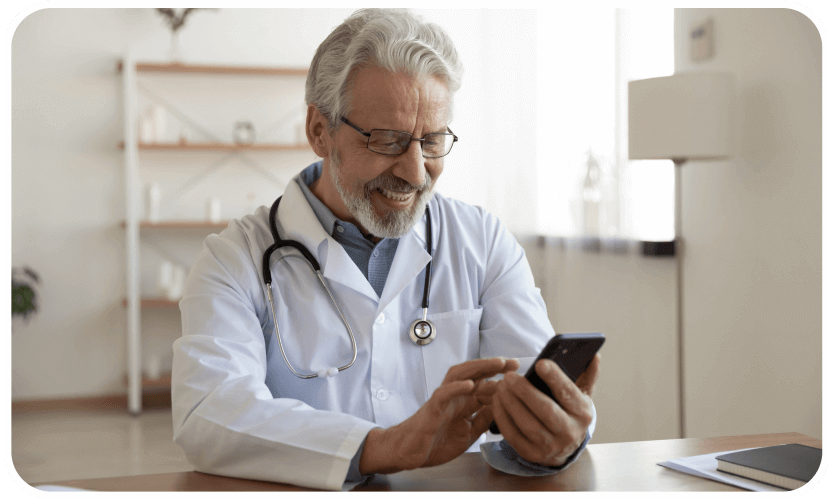Administrator Sign Up
Who uses CARE COORDINATIONs app?
Everyone Working with Patient
to log in carecoordinations.com using QR Code
1. Open Care Coordinations app on your Mobile
2. Tap Menu and select Scan QR Code
3. Point your phone to this screen to capture the code